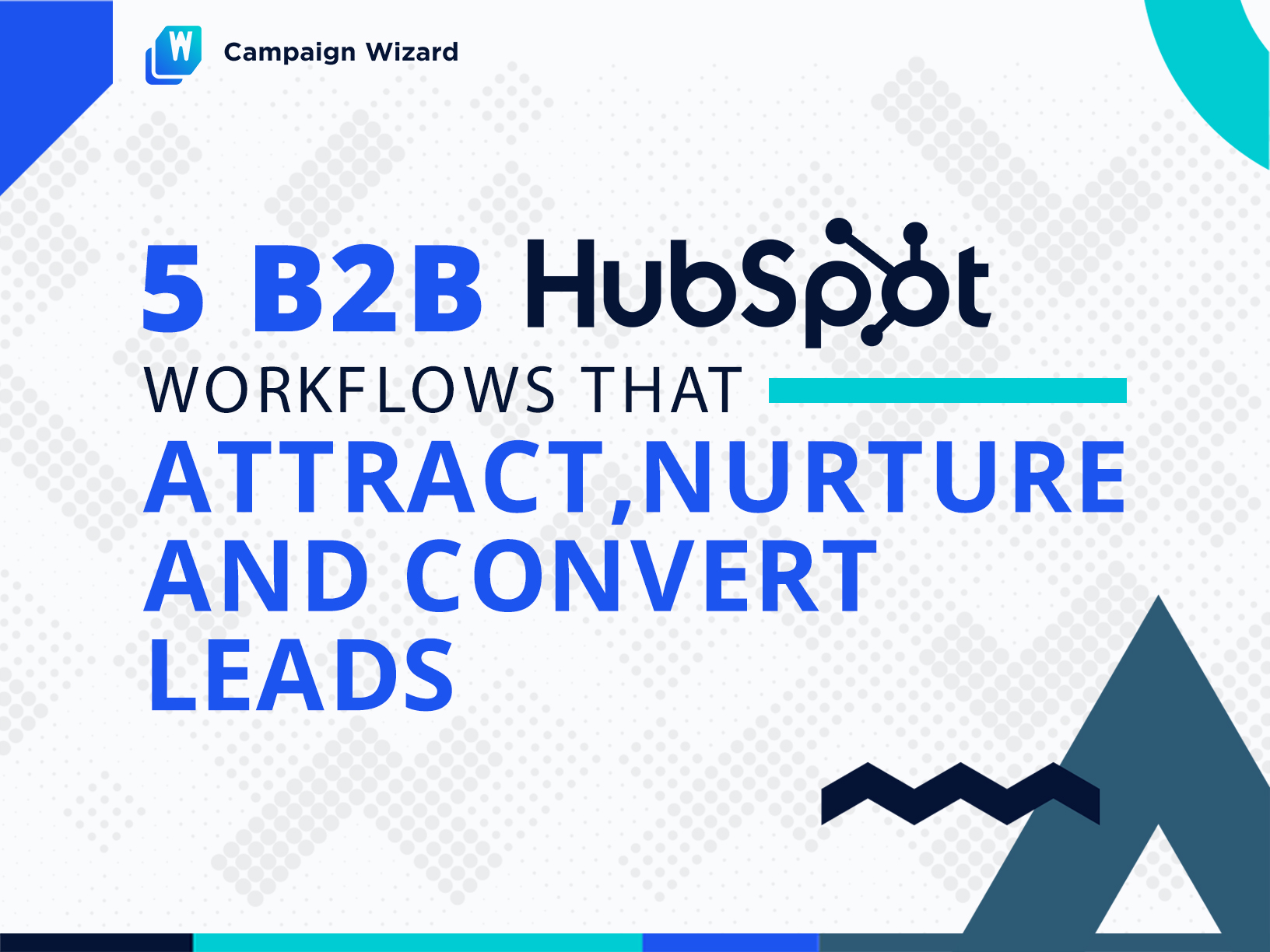B2B HubSpot workflows are the magic potion that put your B2B website's marketing on autopilot. They help you offer meaningful experiences at all the touch-points (about 8 in most cases) that your leads have with your business on their long and winding buying journey.
The way HubSpot workflows work is simple:
- You identify the key user actions your leads take along their buying journey.
- Set them as triggers.
- And automate responses to them that push your leads toward completing a desired outcome (signing up for a trial, for instance).
The best part is that once you set up your HubSpot workflows, they work on their own — 24*7*365, without needing you to do ANYTHING. So let's see the five essential workflows you must have in place to put your lead nurturing, conversions, and retention on autopilot.
- Automate Lead Nurturing With HubSpot Workflows
- Warm up Leads from Different Channels With HubSpot's Integration Workflows
- Onboard New Subscribers With Personalized Messaging With HubSpot's Welcome Series Workflows
- Re-Engage Cold Leads and Win Them Back With Hubspot's Re-Engagement Workflows
- Convert Customers into Lifetime Customers With HubSpot's Customer Feedback Workflows
1. Automate Lead Nurturing With HubSpot Workflows
Lead nurturing helps you connect with your leads as they move through your sales funnel. It enables you to establish trust with them and demonstrate the value they can realize by using your solution. However, a whopping 15% of businesses don't put work into lead nurturing.
Possibly because setting up lead nurturing campaigns takes a LOT of work. Even basic lead nurturing requires you to create adequate educational (TOFU, MOFU, and BOFU) content, downloadable assets (like white papers, checklists, lead magnets), landing pages, and email sequences, among other things.
Another challenging aspect of lead nurturing is setting up automation, so all of these marketing collaterals and campaigns work well together (and automatically).
It's often the second part that most marketers find more daunting because while they can build all the collateral they need, it takes technical know-how to set everything up. While HubSpot's workflows make this easy (even for the non-tech-savvy marketers), it's still several day's worth of work.
By the way, if you need a head start with lead nurturing, check out this article.
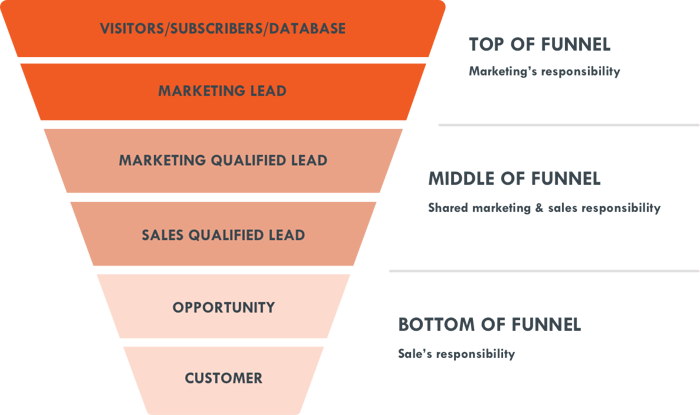
2. Warm up Leads from Different Channels With HubSpot's Integration Workflows
HubSpot automation lets you create automated nurturing workflows for leads from a host of channels, including the event channel that 73% of marketers use for generating leads.
While many B2B businesses chose to pause their event campaigns because of the recent social distancing norms, others pivoted to the virtual medium — a smart move, given that webinars are already a mainstream B2B virtual event.
With HubSpot workflows like the HubSpot-Zoom one, you can maximize your virtual events like webinars and set up automated campaigns to nurture and engage your virtual events' leads. These can be very effective; about 20-40% of a webinar's attendees ARE qualified leads.
What's more, with the HubSpot+Zoom workflow, you can set up automated campaigns for both live and on-demand webinars (and other Zoom-powered virtual events).
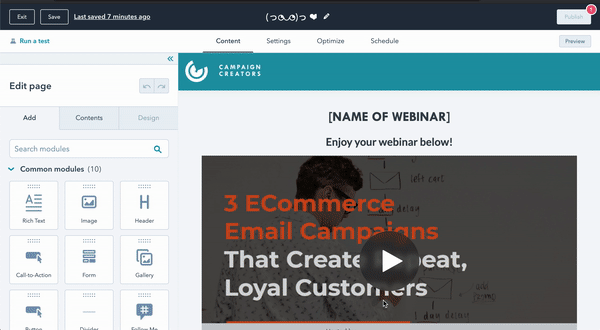
3. Onboard New Subscribers With Personalized Messaging With HubSpot's Welcome Series Workflows
Blog posts are one of the top three content types B2B businesses produce. Naturally, they're often the first "touch" a lead has with a business. That's why blog subscribers deserve an instant warm welcome into your sales cycle.
With HubSpot workflows, you can set up a welcome email series that gets triggered as soon as your subscribers confirm their subscription. The first email in your series is the "main" welcome email. It gives you an excellent opportunity to tell your subscribers “who you are” as a brand. It also helps your subscribers set expectations. The welcome email is often the best-performing email for a business.
After your welcome email, you can schedule an email sequence that delivers your best-performing or educational content to your subscribers. Here's a quick ten minute tutorial on how you can create a welcome series with HubSpot.
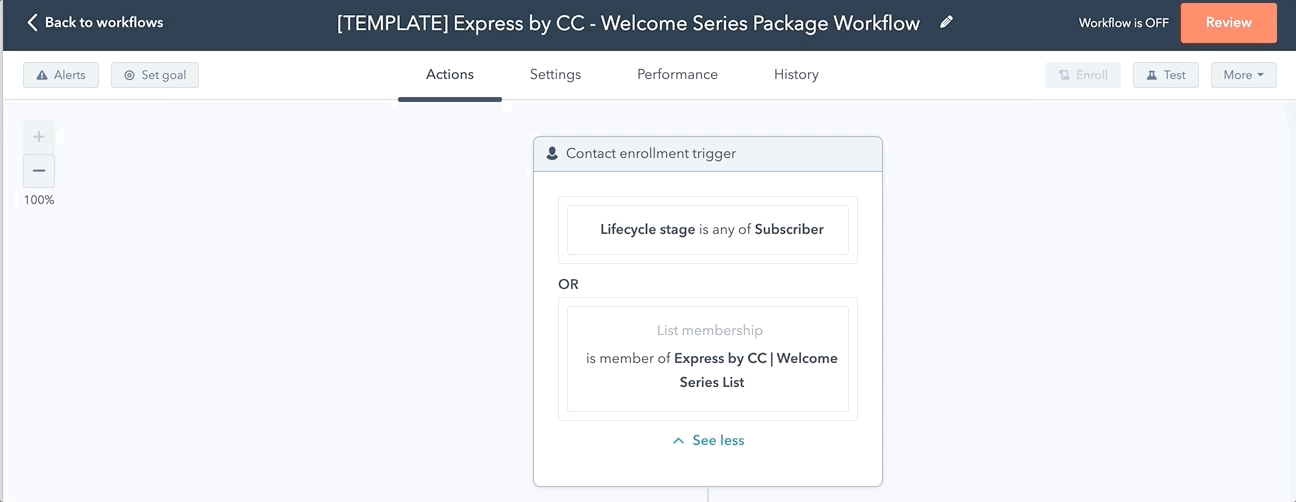
4. Re-Engage Cold Leads and Win Them Back With Hubspot's Re-Engagement Workflows
Depending on the nature of your B2B solution, it can take your B2B leads anywhere between 3 to 9 months or longer to convert. Naturally, a lot of your leads turn cold and abandon you over this period.
It could be because the stakeholders in the buying decision fail to reach a consensus. Or perhaps the purchasing decision gets postponed to another quarter. Or, it could be that the people responsible for finalizing the purchase feel overwhelmed right during the initial research and evaluation stage (that can last about a month).
In quite a few of these cases, merely setting up re-engagement campaigns can put you back on their radar. For example, you could invite them to an upcoming event and rekindle an almost lost relationship. You could also regularly send them updates on the new services, offerings, or features you launch. Sharing industry news, recent customer stories, and research, too, can warm them up.
Or you could simply ask them if they're still interested in hearing from you.
With HubSpot, you can design custom workflows and deliver such communications on autopilot.
5. Convert Customers into Lifetime Customers With HubSpot's Customer Feedback Workflows
Post conversions, it's retaining and up-selling/cross-selling efforts that make up the bulk of the B2B marketing automation mix. These are just as important because B2B businesses realize about 90% of customer value post the initial sale.
With HubSpot’s Service Hub and NPS tools, you can survey your customers to learn how they're feeling and engage them with personalized messaging based on their feedback.
For instance, if a user responds to your "How likely is it that you would recommend us to a friend or colleague?" question with a 9, you can put them in the "promoters'' group and send messaging that will help them bring more business. For those who give you a 7 or 8 (the "passives"), you might choose to follow up for additional feedback and find exactly how you could delight them (so they become promoters). And "detractors" — those who respond with anything from 0-6 — or the "at-risk" customers should be treated differently.
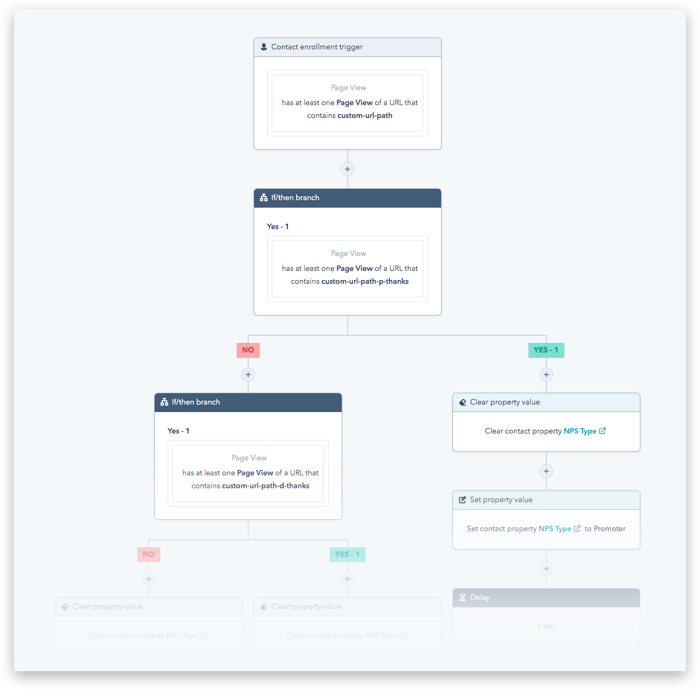
Conclusion
The B2B HubSpot workflows that you just saw are five of the dozens you can build with HubSpot. But these are the absolute essentials — the ones that help you genuinely automate your B2B website's marketing so you can realize ROI from your HubSpot subscription!
If you don’t have the time or resources to build these, check out our turnkey B2B HubSpot workflows. Just choose the ones you need, and we'll set up your HubSpot workflows in your portal. They come with everything, right from the form(s) that will help you generate leads to the conversion-optimized email series that you should send to nurture and convert them and the technical support to set it all up!
Already using some of these HubSpot workflows? Tell us how they're doing for you!
Originally published May 18, 2021, updated August 25, 2021
Tags:
HubSpot
Workflows
Automation
.png)